Here you will know about the manual Internet setting for the Android Smartphone, the below is the example of Karbonn S2 Titanium and Titanium Plus. The complete step by step process of manual Internet Settings APN for the Karbonn S2 Titanium mobile phone. The same process can be follow for all other Android Smartphones, the option may slightly different but the basic GPRS or Internet Settings are same.
Here is the example of Karbonn S2, how to manually do the GPRS/Internet Settings on Karbonn S2?
Karbonn S Titanium Manual Internet Settings- Go to settings
- Then go to More ---> Access Point Names
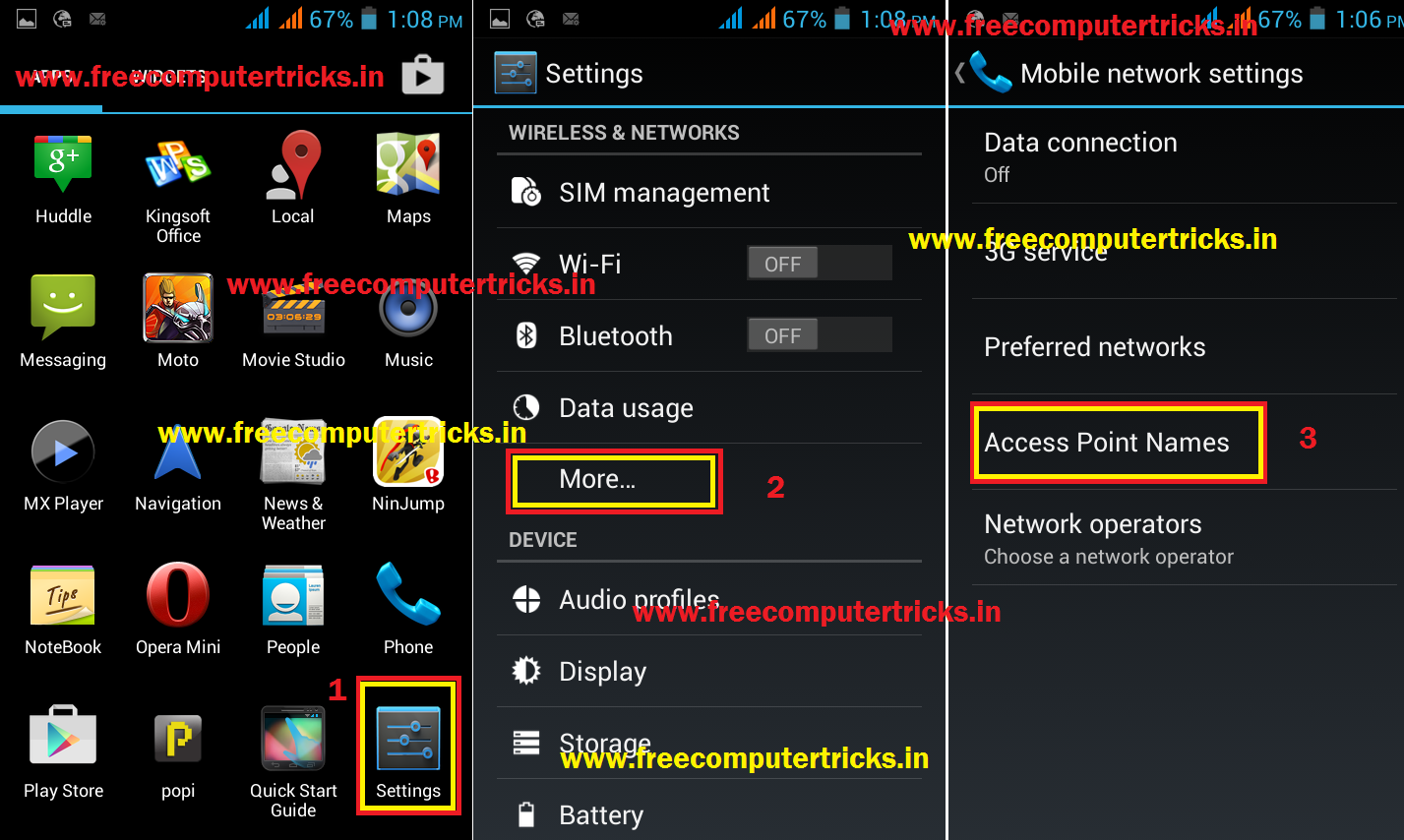 |
| Manual Internet settings For Karbonn S2 Titanium |
- Select SIM You want to set the GPRS settings
- Then Press the left soft key and select New APN
- Now enter the Name i.e. Internet
- Then set the APN (Access Point Names) as per the operator i.e. for Idea the APN is internet.
 |
| Manual Internet settings Karbonn S2 Titanium Plus |
- Now touch the left soft key again and select Save
 |
| Manual Internet/GPRS settings for Karbonn S2 Titanium |
Then select the new APN or Internet settings
To know the APN of all leading mobile operators Go here
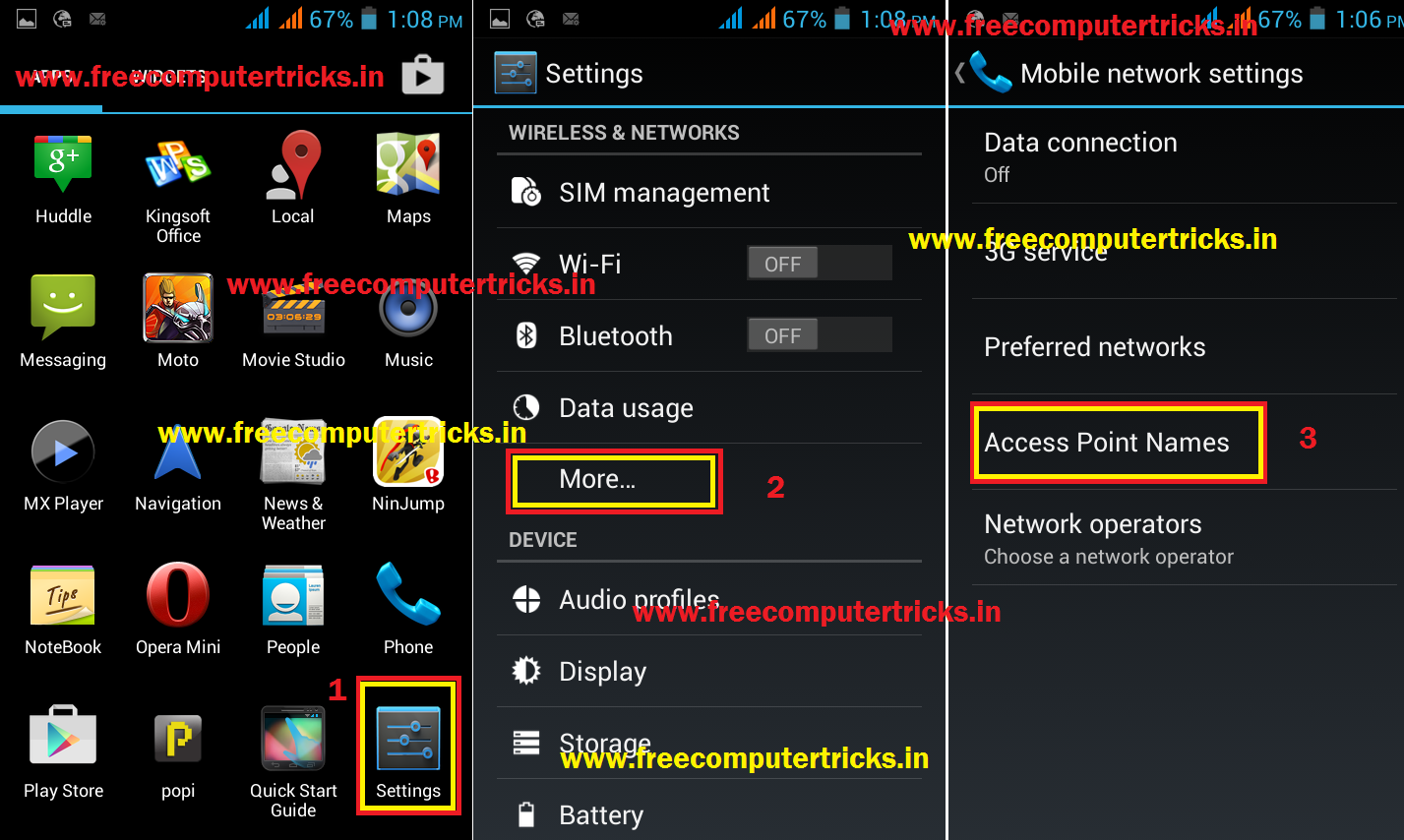


Comments
Post a Comment