- Get link
- X
- Other Apps
- Get link
- X
- Other Apps
How to flash Lava Arc12 MTK 625A 3MB flash file size with volcano tool? Lava Arc12 MTK read flash and write flash and format success with volcano tool v2.7.3 using USB Cable. The below is the process to flash the Lava Arc12 W1513 with volcano tool by usb cable.
Lava Arc 12 W1513 Read Flash Volcano Tool
- Open Volcano Tool
- Go to MTK Tab
- Select Read Flash/Write Flash/Format
- Select Built-in Boot-11
- Tick on USB Mode
- Click on Start
- Then Connect the USB Cable to Switched Off Phone
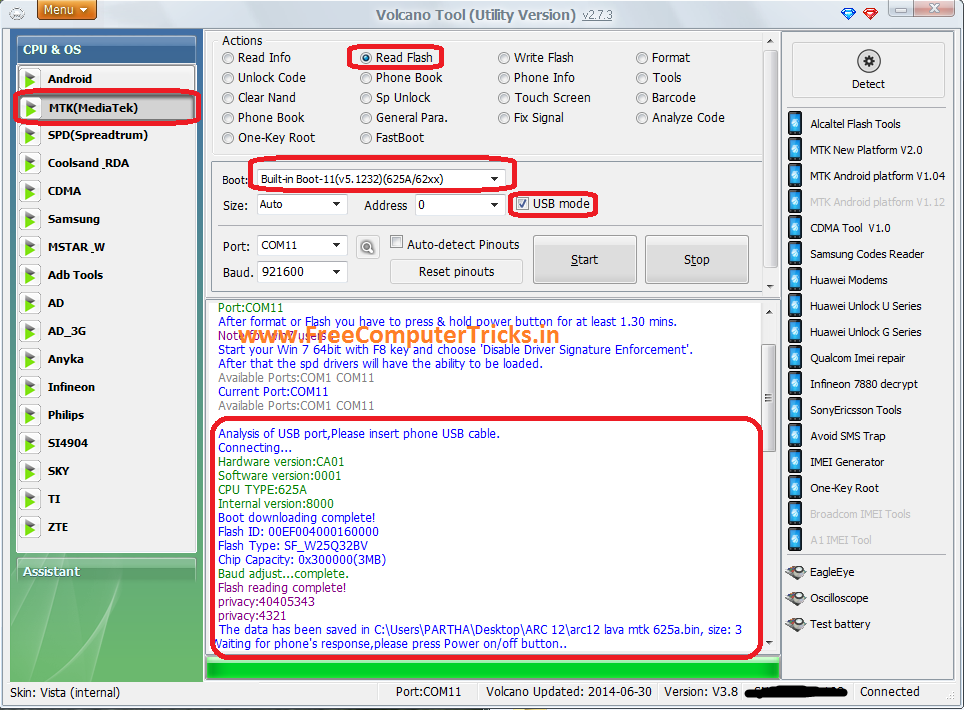 |
| Lava Arc 12 Read Flash Volcano Tool |
Lava Arc12 Write Flash Volcano Tool
 |
| Lava Arc12 W1513 MTK 625A CPU Write Flash Done Volcano Tool |
Lava ARC 12 Write Flash Volcano Box Log:
Analysis of USB port,Please insert phone USB cable.
Connecting...
Hardware version:CA01
Software version:0001
CPU TYPE:625A
Internal version:8000
Boot downloading complete!
Flash ID: 00EF004000160000
Flash Type: SF_W25Q32BV
Chip Capacity: 0x300000(3MB)
Baud adjust...complete.
This detected file is not encrypted and it is safe to write data.
Flash erasing complete!
Flash writing complete.
Connecting...
Hardware version:CA01
Software version:0001
CPU TYPE:625A
Internal version:8000
Boot downloading complete!
Flash ID: 00EF004000160000
Flash Type: SF_W25Q32BV
Chip Capacity: 0x300000(3MB)
Baud adjust...complete.
This detected file is not encrypted and it is safe to write data.
Flash erasing complete!
Flash writing complete.
Lava Arc12 Format Volcano Log:
Analysis of USB port,Please insert phone USB cable.
Connecting...
Hardware version:CA01
Software version:0001
CPU TYPE:625A
Internal version:8000
Boot downloading complete!
Flash ID: 00EF004000160000
Flash Type: SF_W25Q32BV
Chip Capacity: 0x300000(3MB)
Baud adjust...complete.
Format range: Start Address: 0x2CB000,Format Length :0x033000
Flash erasing complete!
Connecting...
Hardware version:CA01
Software version:0001
CPU TYPE:625A
Internal version:8000
Boot downloading complete!
Flash ID: 00EF004000160000
Flash Type: SF_W25Q32BV
Chip Capacity: 0x300000(3MB)
Baud adjust...complete.
Format range: Start Address: 0x2CB000,Format Length :0x033000
Flash erasing complete!
LAVA Mobile Flash
Mobile Flashing
Volcano Tool Format Success
Volcano Tool LAVA Flash
Volcano Tool Successfully Flashed Phones
- Get link
- X
- Other Apps
Comments
Post a Comment