- Get link
- X
- Other Apps
- Get link
- X
- Other Apps
Micromax X279 how to flash with volcano tool, the below is the process to write flash of Micromax X279 with volcano tool using USB Cable.
Micromax X279 Write Flash Volcano Tool
- Open Volcano Tool
- Go to MSTAR_W Tab
- Click on Write Flash
- Choose Built in boot default
- Choose Micromax X279 flash file
- Do not select Auto Detect Pinouts
- Connect the phone using USB Cable
- Click on Run
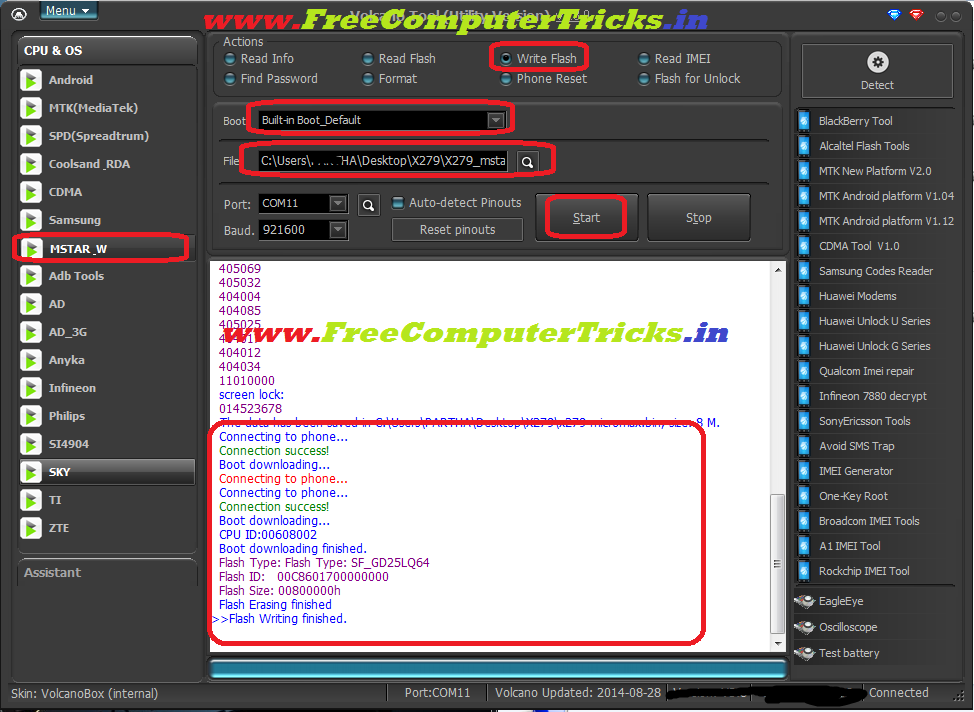 |
| Micromax X279 write flash done with volcano tool |
All Mobile Firmware
Micromax Flash Volcano Tool
Micromax Volcano Tool
Mobile Flashing
Recent Post
Volcano Tool Format Success
Volcano Tool Successfully Flashed Phones
- Get link
- X
- Other Apps
Comments
Post a Comment