- Get link
- X
- Other Apps
- Get link
- X
- Other Apps
Karbonn K695 Plus SPD SC6531 CPU read flash and format success with volcano tool v2.7.7. The below is the step by step process to flash Karbonn K695+ 6531 CPU with Volcano Tool, in this way you can read flash and format the Karbonn K695+ with Volcano Tool.
Karbonn K695+ CPU AND Phone Details
- CPU : SC6531
- H/W Version - GC798A
- S/W Version : UTL_K695+_V3-200314_171105
Karbonn K695+ Format Done With Volcano Tool
- Open volcano tool
- Go to SPD Tab
- Select Boot_15 SC6531
- Select Format
- Tick on Auto Detect Pinouts
- Click on Run
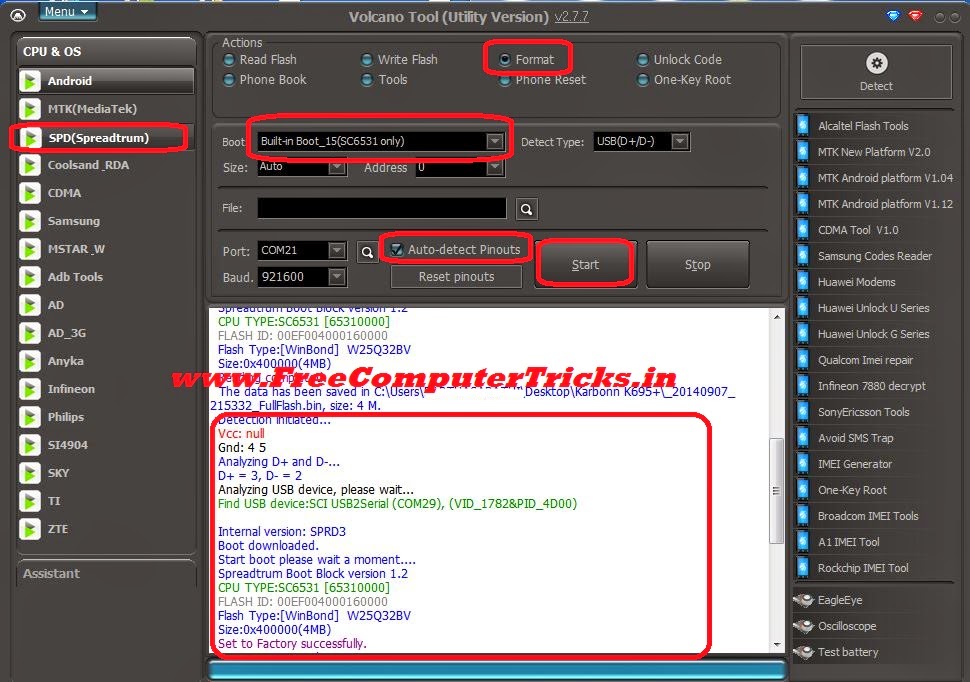 |
| Karbonn K695+ SPD SC6531 CPU Format Success With Volcano Tool V2.7.7 |
Karbonn K695+ Read Flash Done With Volcano Tool
 |
| KARBONN K695+ SPD SC6531 Read Flash Done with Volcano Tool |
Karbonn K695+ Volcano Tool Log:
Detection initiated...
Vcc: null
Gnd: 4 5
Analyzing D+ and D-...
D+ = 3, D- = 2
Analyzing USB device, please wait...
Find USB device:SCI USB2Serial (COM29), (VID_1782&PID_4D00)
Internal version: SPRD3
Boot downloaded.
Start boot please wait a moment....
Spreadtrum Boot Block version 1.2
CPU TYPE:SC6531 [65310000]
FLASH ID: 00EF004000160000
Flash Type:[WinBond] W25Q32BV
Size:0x400000(4MB)
Set to Factory successfully.
Detection initiated...
Vcc: null
Gnd: 4 5
Analyzing D+ and D-...
D+ = 3, D- = 2
Analyzing USB device, please wait...
Find USB device:SCI USB2Serial (COM29), (VID_1782&PID_4D00)
Internal version: SPRD3
Boot downloaded.
Start boot please wait a moment....
Spreadtrum Boot Block version 1.2
CPU TYPE:SC6531 [65310000]
FLASH ID: 00EF004000160000
Flash Type:[WinBond] W25Q32BV
Size:0x400000(4MB)
Reading completed.
Vcc: null
Gnd: 4 5
Analyzing D+ and D-...
D+ = 3, D- = 2
Analyzing USB device, please wait...
Find USB device:SCI USB2Serial (COM29), (VID_1782&PID_4D00)
Internal version: SPRD3
Boot downloaded.
Start boot please wait a moment....
Spreadtrum Boot Block version 1.2
CPU TYPE:SC6531 [65310000]
FLASH ID: 00EF004000160000
Flash Type:[WinBond] W25Q32BV
Size:0x400000(4MB)
Set to Factory successfully.
Detection initiated...
Vcc: null
Gnd: 4 5
Analyzing D+ and D-...
D+ = 3, D- = 2
Analyzing USB device, please wait...
Find USB device:SCI USB2Serial (COM29), (VID_1782&PID_4D00)
Internal version: SPRD3
Boot downloaded.
Start boot please wait a moment....
Spreadtrum Boot Block version 1.2
CPU TYPE:SC6531 [65310000]
FLASH ID: 00EF004000160000
Flash Type:[WinBond] W25Q32BV
Size:0x400000(4MB)
Reading completed.
Karbonn Flash
Karbonn Hard Reset
Karbonn Volcano Tool
Volcano Tool Format Success
Volcano Tool Successfully Flashed Phones
- Get link
- X
- Other Apps
Comments
Post a Comment