- Get link
- X
- Other Apps
- Get link
- X
- Other Apps
Here is the way how you can flash the Micromax A30 mobile phone using flash tool, below is the procedure to flash the Micromax A30 Smarty 3.0.
Tools Required
BCM_FlashLoader_2070_release
Firmware Download
A30_R08_MMX_DS_NSL_RTM_1227_with_hookup
- Now Open Flash Tool and Select the Flash Folder
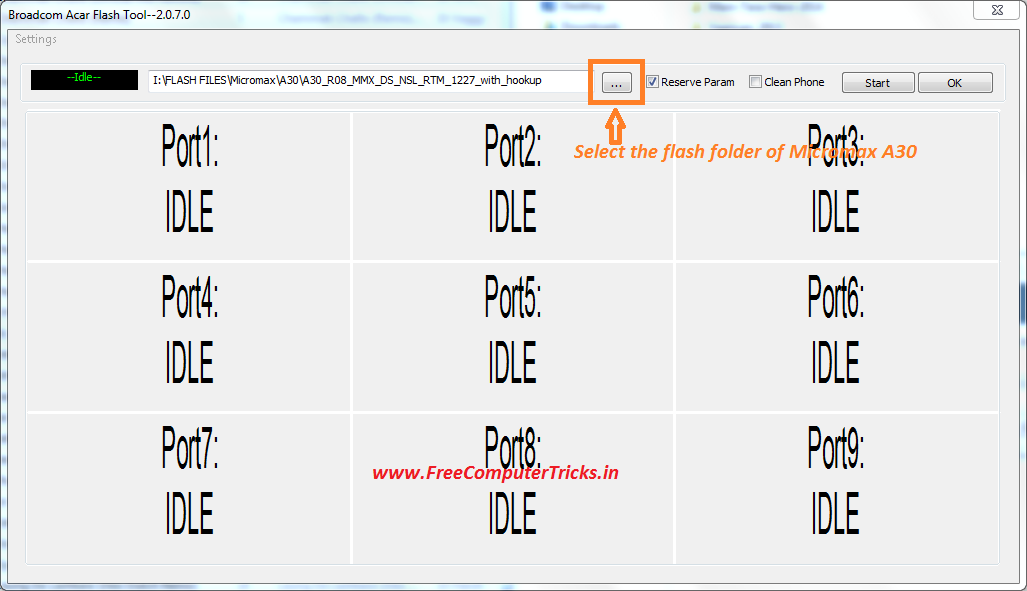 |
| Broadcom Acar Flash Tool Micromax A30 |
- Go to Settings ---> Configuration and Click on Generate Buttons and Select the COM Port then Click on OK.
 |
| Micromax A30 Flash Tool Settings |
Note: You can get the COM port details of the phone in Device Manager of the Computer, Set the correct COM Port.
- Now remove the USB Cable and Battery form the phone and Click Start
- Connect the USB Cable to the phone by pressing Volume Down Key, when it shows downloading start put the battery back into the phone and wait for finish the flash process.
Micromax A30 Boot key = Volume Down (-)
- Get link
- X
- Other Apps
Comments
Post a Comment