- Get link
- X
- Other Apps
YXTEL C930 Successfully Unlocked With Volcano Tool v2.4.2 (Read/Write Flash and Format) YXTEL C930 CPU Type-6260
- Get link
- X
- Other Apps
Here is the tutorial about YXTEL C930 Mobile with CPU-6260, how to Read/Write Flash and Format using Volcano Tool V2.4.2. This tutorial is easy to understand and very help full to the mobile service personnel, So to do this follow the below steps, also I put some screenshots for better understanding and enjoy.
Steps:
- Open Volcano Tool V2.4.2
- Go to Detect Tab and Select [D+/D-]MTK USB&Mstar(Do find BOOT)
- Now Connect the Phone YXTEL C930 (Use the Box Power Cable and Insert Jig Cable)
- Click on Detect (No Need To Press Any Buttons)
- Then Click on Set Pinout
- Now Come Back to MTK Tab
- Select Built-in Boot-11(v5.1232)625A/62xx)
- Select Operation Like Read Flash, Write Flash and Format etc.
- Uncheck Auto-detect Pinouts
- And finally Click on Run (No Need to Press Power Button)
Please See the below screenshots
PINOUT Setting For Yxtel C930 Using Volcano Box
 |
| YXTEL C930 PINOUT Setting Volcano |
YXTEL C930 READ FLASH WITH VOLCANO
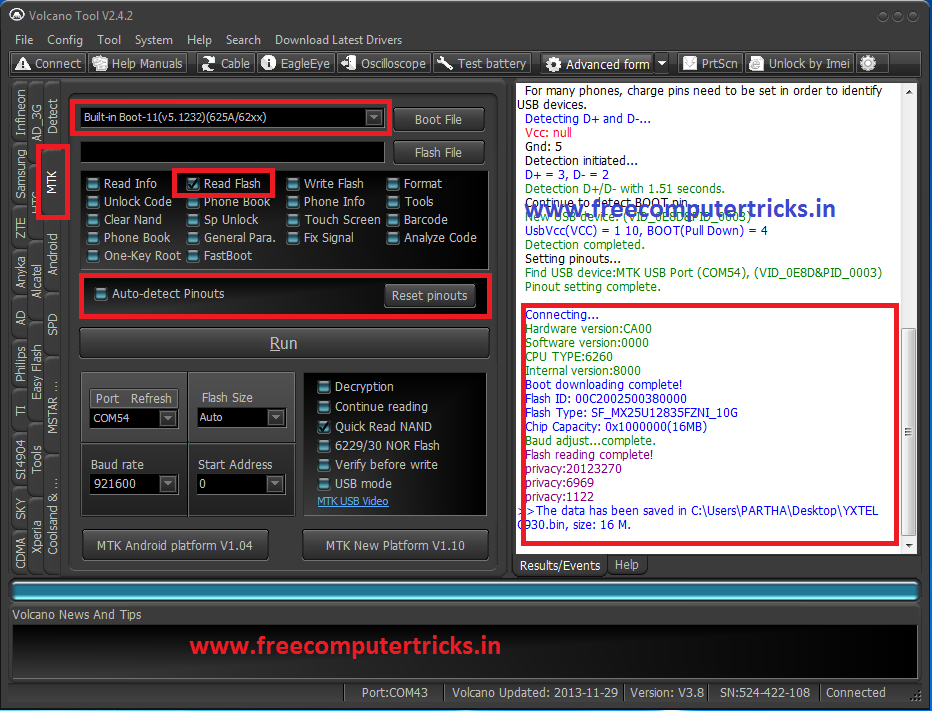 |
| YXTEL C930 CPU-6260 Read Flash Done With Volcano Box (Volcano Tool v2.4.2) |
In this way you can also Write flash and write IMEI to the YXTEL c930.
HAPPY NEW YEAR
TO
ALL VISITORS
- Get link
- X
- Other Apps
Comments
Post a Comment