- Get link
- X
- Other Apps
- Get link
- X
- Other Apps
If the menu option not appear on the main screen of YESTEL M311 China Mobile, then here is the process how to recover the menu option. So to do that you need to hard reset of factory reset the Yestel M311 mobile phone, the below is the procedure to hard reset the YestelM311 mobile phone and also this method may be support many other chine mobile handset to do a hard reset.
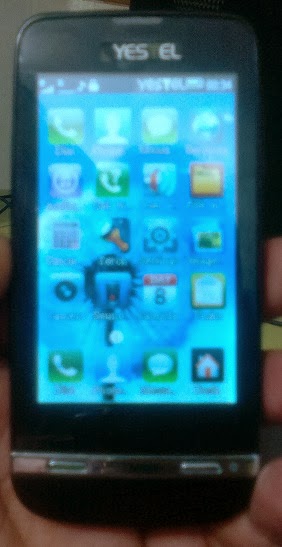 |
| YESTEL M311 Hard Reset (Not Showing Menu) |
How to Hard Rest YESTEL M311 Chine Mobile ?
Open the Dial Pad
Enter *#002# to Restore Factory
Then the Mobile handset will reboot and Now the Menu Option Will be on the Screen.
Enjoy !!!!
Search Tags: China mobile reset codes, yestel m311 reset code, yestel m311 not has the menu option, All chine mobile reset codes, china mobile m311 yestel master reset code, how to format yestel m311 mobile, factory reset code for chine mobile phones, yestel m311 java phone reset codes.
China Mobile Secret Codes
Hard Reset YESTEL
Mobile Tricks
Reset Codes
YESTEL M311 Menu Problem Solved
- Get link
- X
- Other Apps
Comments
Post a Comment